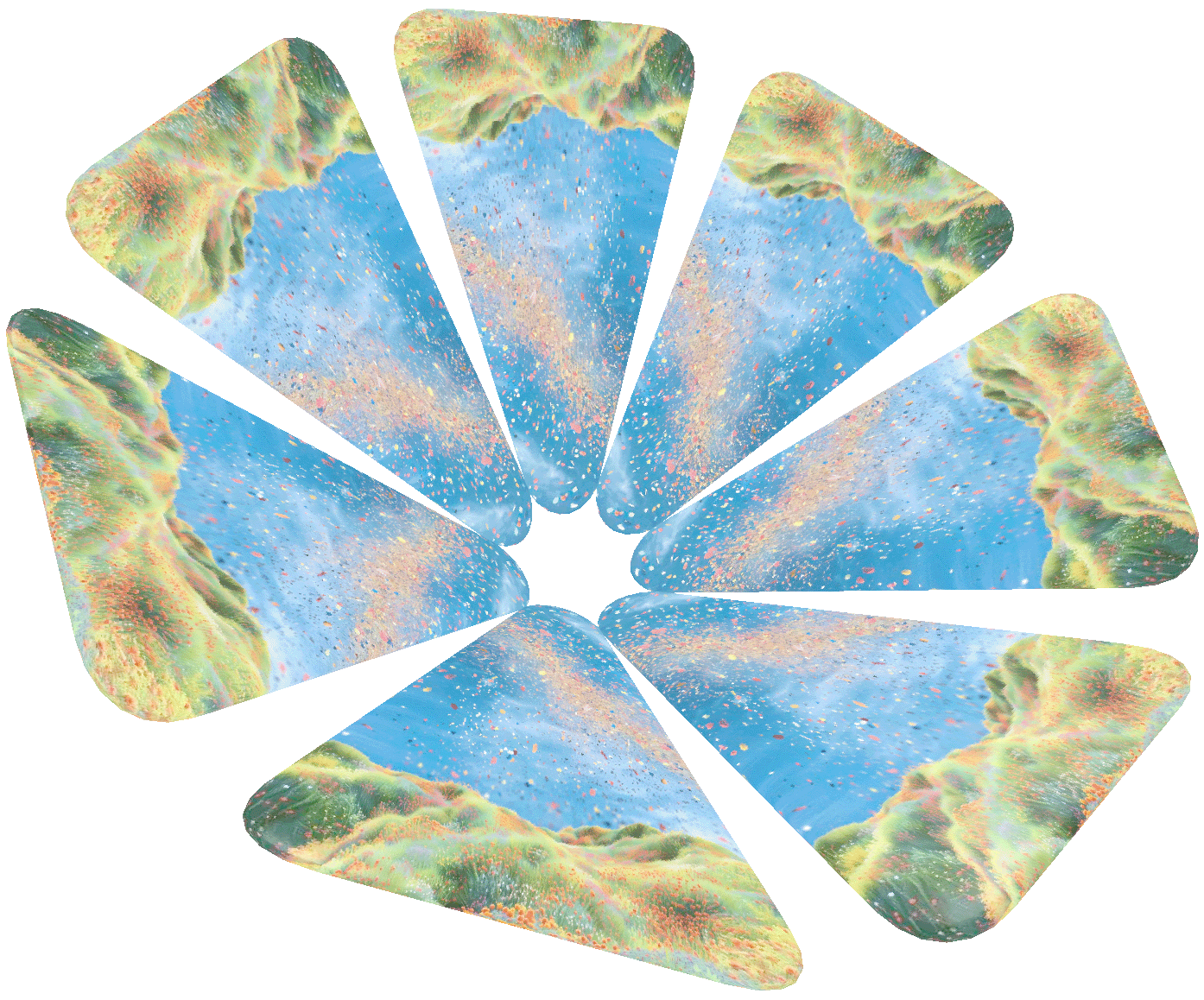VR & AR Headsets
Enter the spatial experience by navigating to agog.org in your headset’s browser. If you’re using Apple Vision Pro, you first need to enable WebXR support in Safari.

Mobile AR devices
Access the experience in augmented reality by visiting agog.org on your compatible Android device. iOS devices do not support WebXR yet, but you can preview the experience on iPhone or iPad.
WebXR is a technology that seamlessly integrates virtual and augmented reality functionalities into web applications. By leveraging the power of the web, WebXR aims to democratize immersive experiences and make them accessible to a wider audience.
The agog.org XR layer aims to showcase the potential of WebXR and how website content and storytelling can become more engaging through immersive technologies, accessible to everyone.
If you’re only seeing the XR preview, it’s likely because your device doesn’t support WebXR. Currently, not all devices with native AR/VR capabilities fully support the WebXR standard. However, as is common for emerging technologies, we anticipate broader adoption and support in the near future.
Absolutely! You can enter the AR experience on a supported device, including most newer Android phones and tablets. If you don’t have a WebXR compatible phone or headset, you can still access a preview of the XR experience on mobile or desktop.
Extended reality (XR) can immerse people in memorable experiences and foster strong emotional connections with users. If you’re eager to dive into XR development and design, explore our case study detailing Agog’s development journey and gain insights, best practices, and practical tips for crafting your own spatial branded experience.